Jun 10, 2018 This only works for iPhone 4, 4s, 5(because of it’s limera1n exploit) and any service you see online claiming to unlock other devices is 100% a scam! If you have a device that is not an iPhone 4 or 5 (running 7.0-8.0-9.0,9.1,9.2,9.3) then you will have to wait for another bootROM exploit to be made publicly available to achieve this bypass. Ssh jar for iphone 4 free download. How to Root iPhone 4 Without Jailbreak Tutorial VIDEO iPhone 4 can be rooted running on iOS 7: pin.
This is quite a lengthy tutorial but it’s definitely worth it if you have an iCloud locked iPhone 4.
This only works for iPhone 4 , 4s , 5(because of it’s limera1n exploit) and any service you see online claiming to unlock other devices is 100% a scam! If you have a device that is not an iPhone 4 or 5 (running 7.0-8.0-9.0,9.1,9.2,9.3) then you will have to wait for another bootROM exploit to be made publicly available to achieve this bypass.
watch the tutorial below and download the tools….
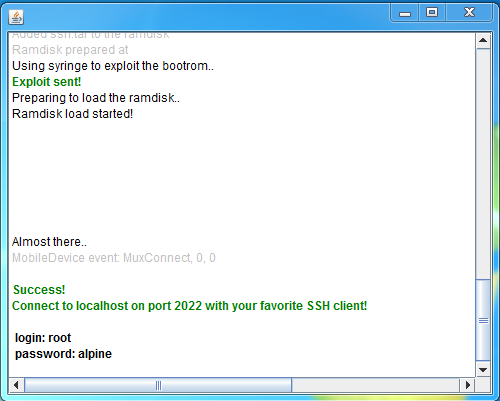
THANK TO Billy Ellis FOR THE VIDEO GO TO CHENNEL FOR MORE VIDEO
listen and download all the tutorial tools here All the tools here
Download files needed for Bypass and activation :
Download SSh.jar files for all iphone : THE sshjar FILE
Download tiny : DOWNLOAD tiny

Download WinScp : winscp—download
1.download program
2.Put device in DFU mode : Home+Power 3.Run ssh.jar for you iphone
4.Open winSCP
5.Open new connection
6.Host name : 127.0.0.1 7.Port : 2022


8.Login root
9.Password alpine
10.Press the terminal button in winSCP and type mount.sh
11.Go to mnt1/var/Applications and right click and delete setup.app
Iphone 4 Ssh Jar Free
12.Reboot your device Home+power
Ssh.jar Iphone 4 32 Bit
13.Your device will now be on recovery mode . Use tinny to kick it out recovery
Ssh.jar Iphone 4 64 Bit
Keep in mind, the iOS Soft Dev Pack Tool will not work on iOS 7.1.1, it will brick the iPhone 4 into a boot loop.
1. Download and install Java Development Kit (32 bit)
2. Download and extract GW_iCloud_Bypass.rar
3. Put your iPhone 4 into DFU mode (search on Google if you don't know how)
4. Start SSH.jar and wait until you see Success! written with green in the log there, also the iPhone will show the Apple logo with a grey horizontal line on its sreen No Service Ofter This Any Solution For
5. Open WinSCP and input, host name 127.0.0.1, port 2022, user name root, password alpine and press login
6. In WinSCP look for Terminal and open it, then execute command mount.sh, make sure the terminal says 'Mounting /dev/disk0s1s1 on /mnt1' and “Mounting /dev/disk0s1s2 on /mnt2' then close Terminal.
7. In WinSCP right explorer pane, navigate to /Mnt1/Applications and delete Setup.app folder
8. Close WinSCP and SSH.jar and hard reset your iPhone 4 by holding home and power buttons until the screen goes black and release the buttons
9. Open TinyUmbrella and wait for your iPhone 4 to show as a recovery device (weird name), click on it and click exit recovery, your iPhone4 should boot normally into the home screen
B. The following method promises to hacktivate almost all iOS devices including carrier signal, this is still in testing but come and test if you want. The second testing session starts tonight 06.05.2014 at 23:00 CEST
1. Check out DoulCi - BACK
2. Follow @AquaXetine on Twitter for live updates on the situation
3. This is a free tool and very easy to use, no downloads, only hosts file editing and iTunes, check out this GUIDE on how it's done
4. If it worked for you, appreciate the hard working people by donating to them on DoulCi - BACK
I hope this information helped you out